In this guide, I will show you how to install StreamFire, a brand-new Live TV app, on your Firestick. It has around 200 channels—one click, and you're set. You don't have to look for links or anything like that.
StreamFire includes all the major US networks, tons of sports channels, and more. I haven't seen an app like this in a while that is this stable and has so many channels. It's primarily US-based, but there are some UK and Canada channels.

Once your VPN is active and protecting your connection, you can proceed with the installation process.
What is StreamFire?
StreamFire is a new streaming application that allows users to watch live TV channels, movies, and other video content. As I mentioned, it has around 200 channels.
You can install StreamFire APK on Firestick, Android/Google TV, or other compatible devices.
Counting, the StreamFire features an easy-to-use interface that simplifies navigation between categories and allows you to access the content you want quickly and effortlessly.
How to Install StreamFire on Firestick
In this guide, I used the Fire TV Stick 4K device. However, this instruction will also work with any other Firestick model.
So, let's go ahead.
Step 1. Turn on your VPN to protect yourself
Before we get into the installation explanation, I will ask you to turn on your private VPN to encrypt your sensitive information online and protect yourself.
Nowadays, it is highly recommended to use a VPN, especially if you are streaming these types of unverified apps.
If you don't own a VPN app or don't trust your own, I recommend IPVanish; it's reliable and trendy among Firestick users.
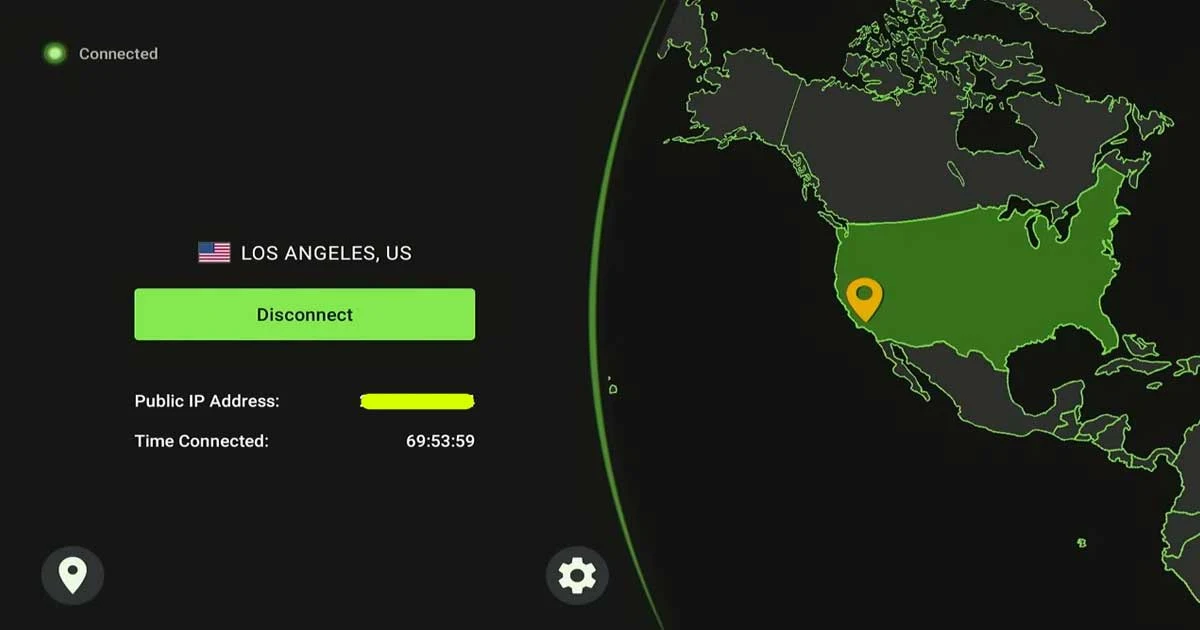
Step 2. Prepare FireStick to install StreamFire
1. The first thing you want to do is go to your Settings.
2. Scroll down to "My Fire TV."
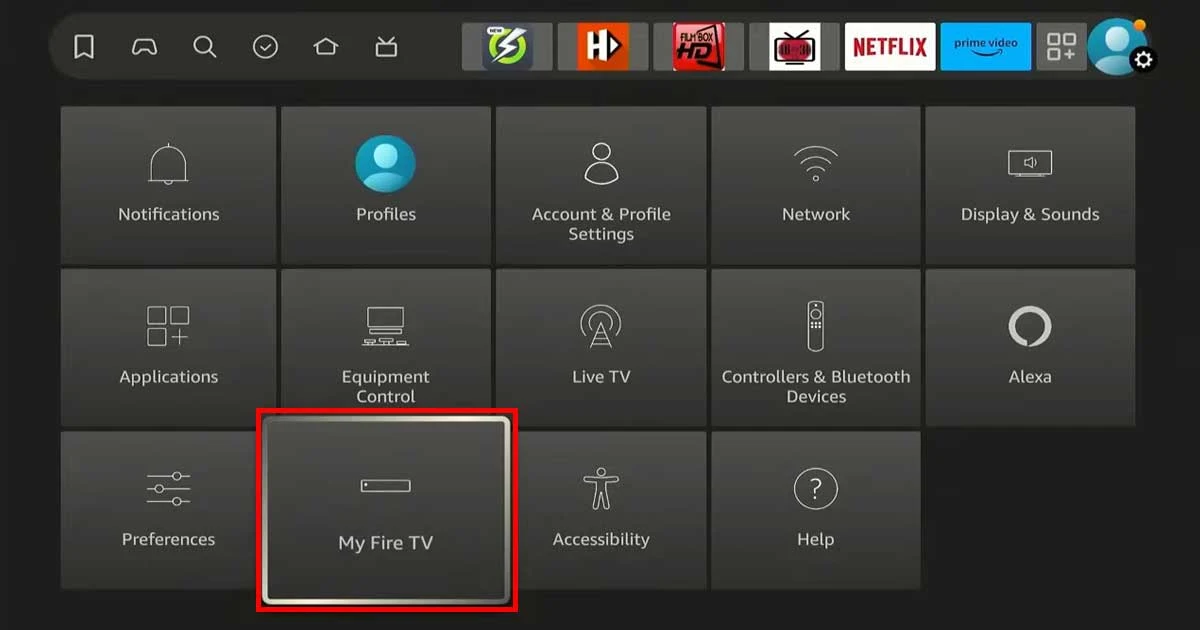
3. Then we'll go to "Developer Options" and open that up.
Note: If you do not see "Developer Options," go to "About," open it up, and where it says "Fire TV Stick 4K" (or whatever Fire TV Stick you have, whether it's a Fire Cube or whatever), just click that seven times until at the bottom it says "No need, you are already a developer."
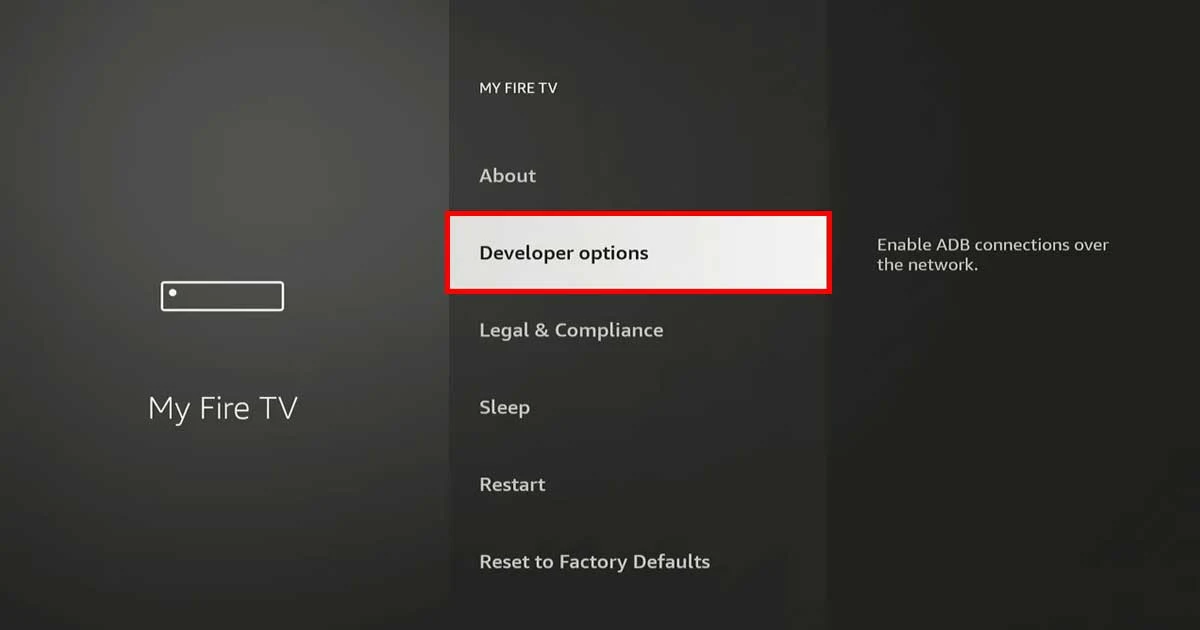
4. Turn on these two things: "ADB Debugging" and "Apps from Unknown Sources."
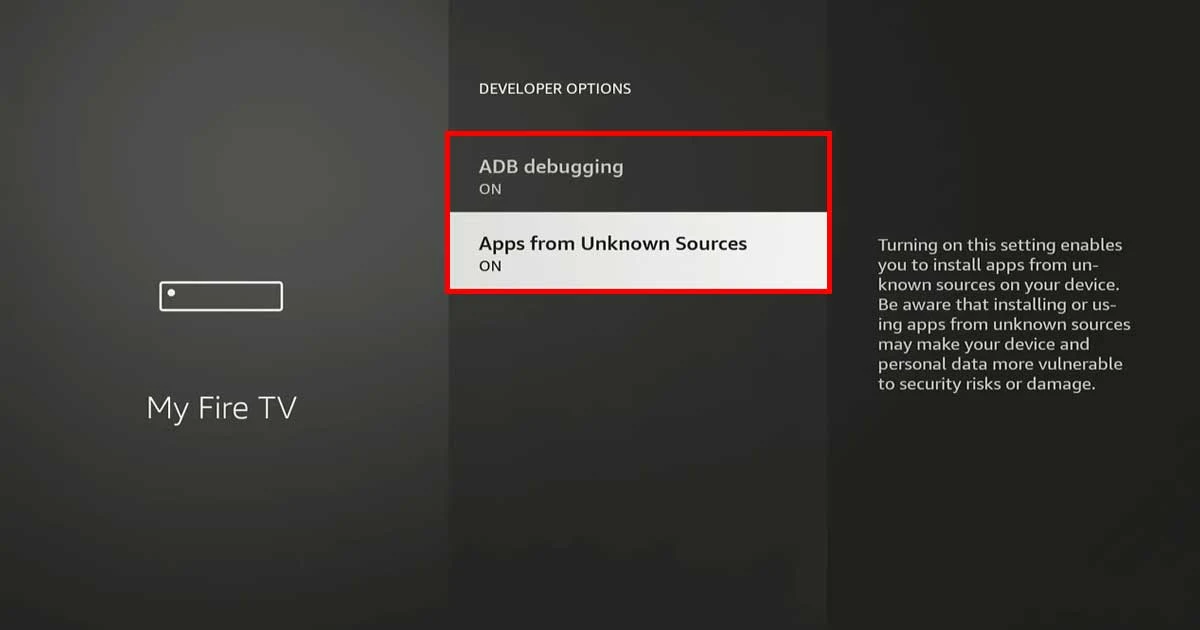
We have just finished activating the FireStick sideload setting. We will now download the Downloader software, which we will use to install StreamFire.
Note: If the Downloader app is already installed on your Firestick, proceed to step three.
5. Now that those are turned on, press the Home button on your remote, scroll to "Find," then scroll down to "Search."
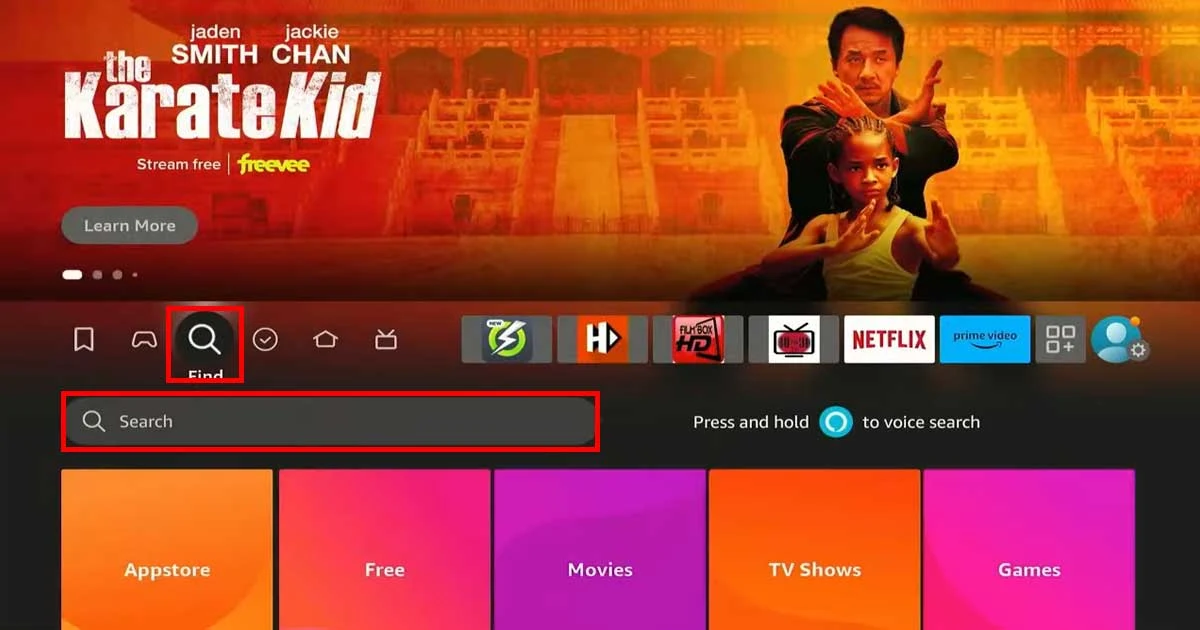
6. Look for "Downloader." Just type in "D," and it will pop up right here as a suggestion. Go ahead and click that.

7. Then choose the Downloader app on the next screen and open it up.
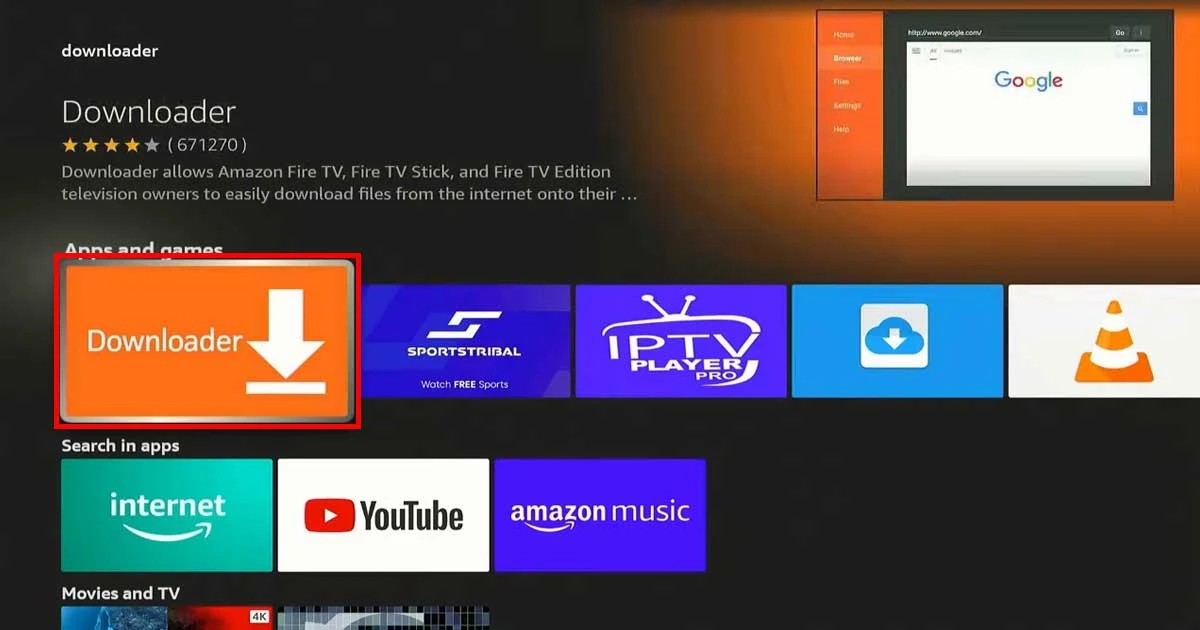
8. On the download page, click the Download or Get button.
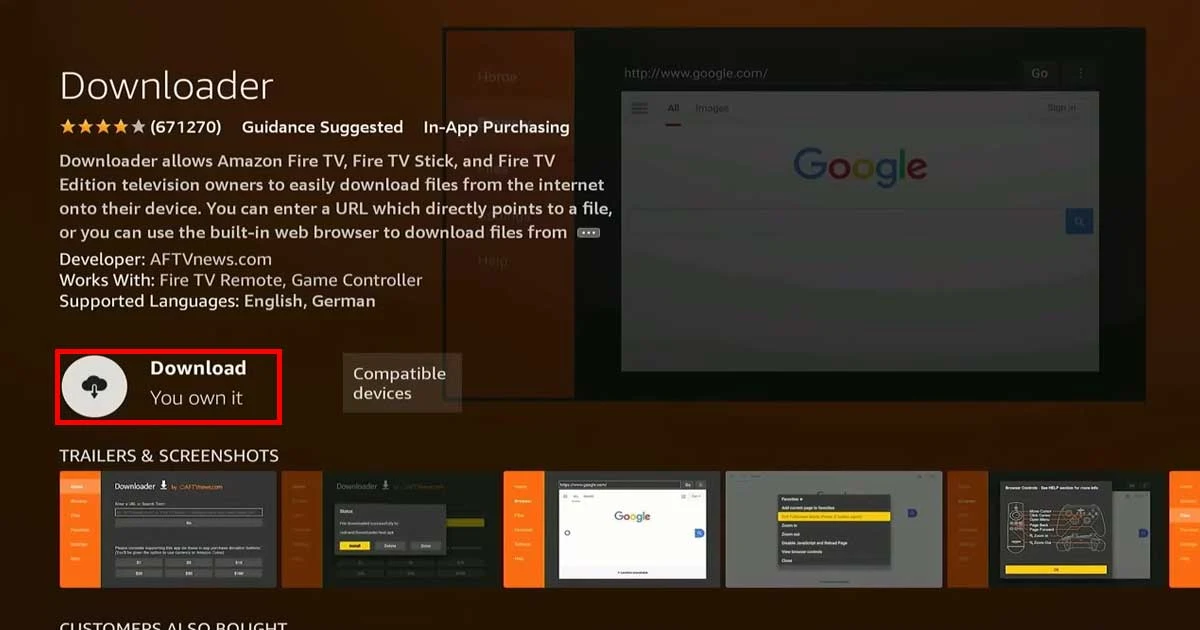
You are officially ready to download and install StreamFire on your Fire TV Stick. Follow the instructions below.
Step 3. Download and install StreamFire on FireStick
1. Open the Downloader app. Press "Allow", then press "OK."
2. Choose the URL bar.
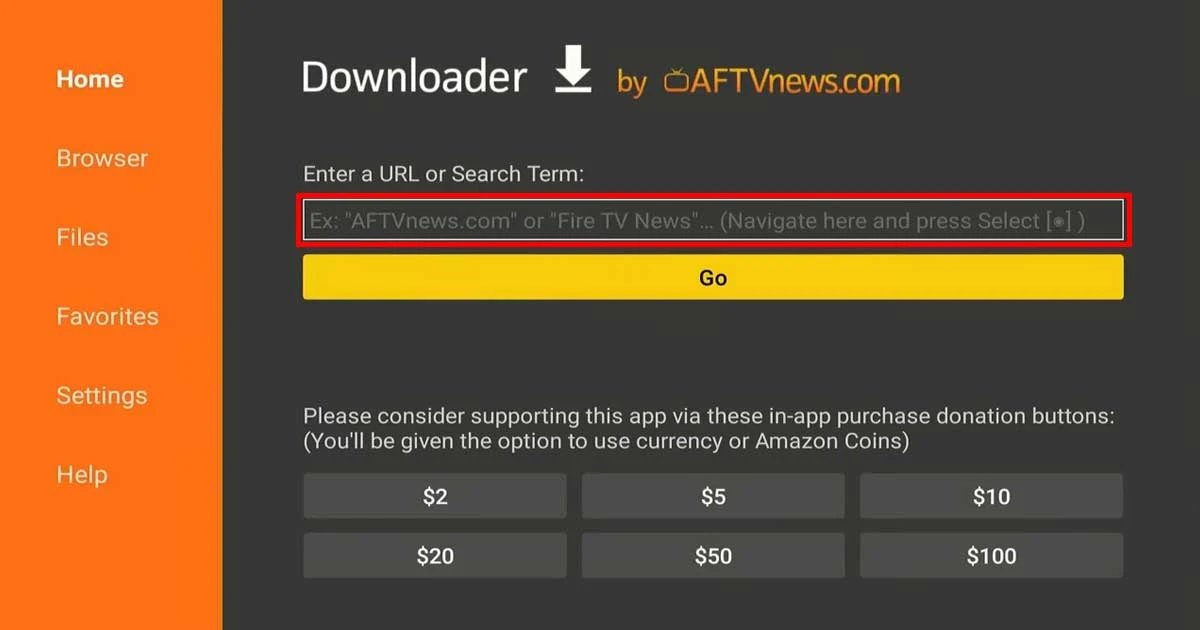
3. Type in this code: 197959. Click "Go."

4. It will take you to this website "streamfireapp.tv". Scroll down and click "Download Now." Your download should start automatically. Click "Install" after the download is complete.
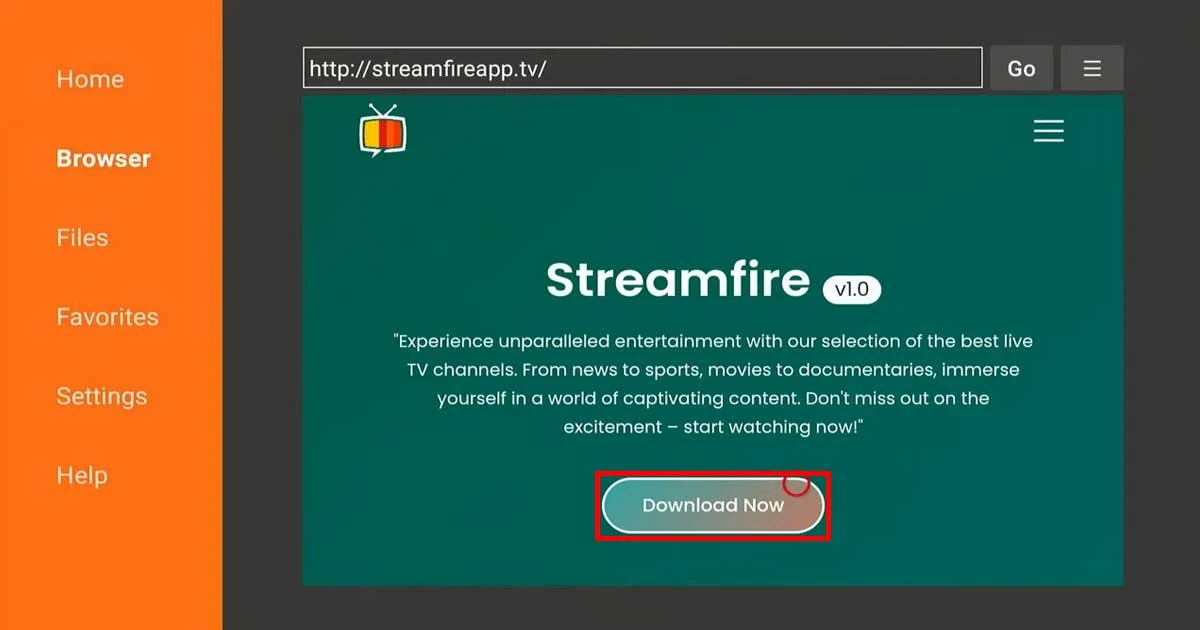
5. After installation, click "Done," then "Delete," and "Delete" again to remove the downloaded file and save space.
Step 4. Move to the Front of Your Apps List
1. Press the Home button on your remote and go to your Apps.
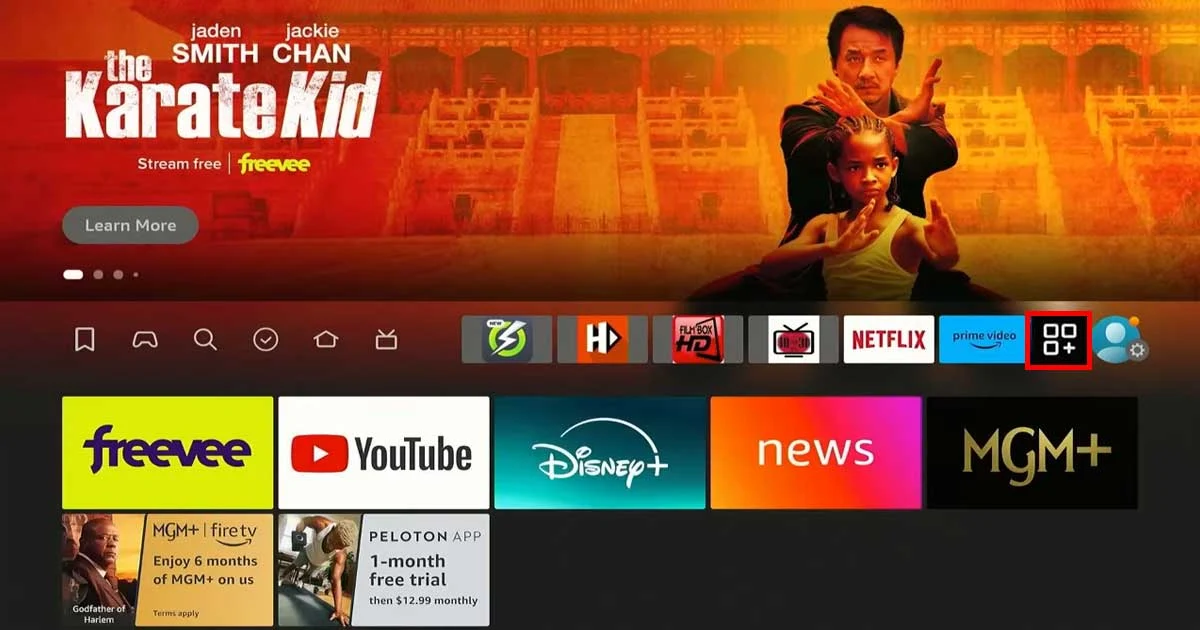
2. Scroll down, then select StreamFire App.
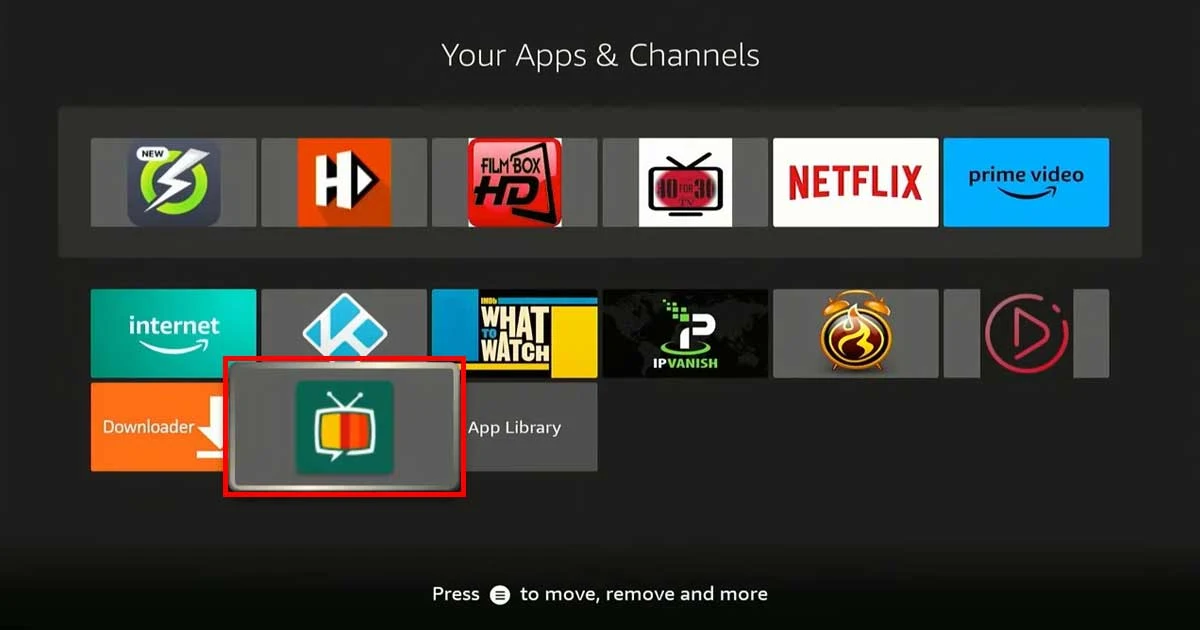
3. Press the three lines on your remote; it opens up a little menu. Choose "Move to front" so you don't have to go to your Apps on your home screen.

StreamFire Could Be a Great Addition to Your FireStick
StreamFire is a powerful and easy-to-use platform for live-viewing TV channels. It can be a good addition for anyone looking to expand their streaming options. By following the steps in this guide—which I tried to simplify as much as possible—you can easily install StreamFire and start using it on your Firestick, along with other streaming apps like Cinema HD.
